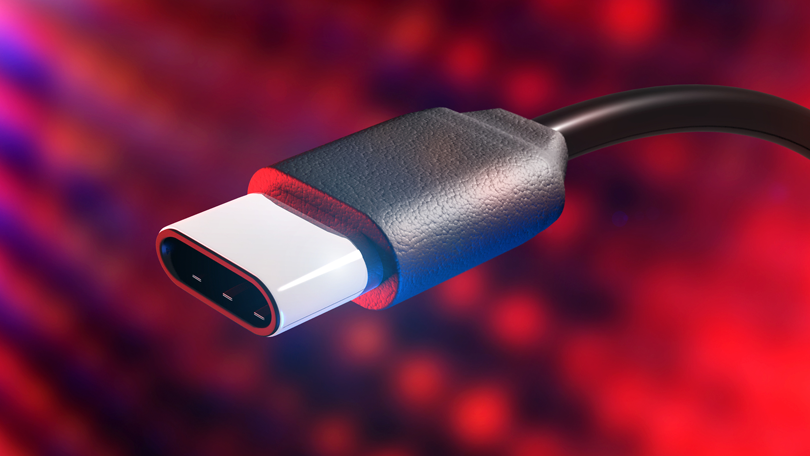
USB 3.1, USB-C, USB-PD, Thunderbolt 3...WTF?
We are officially in a world where USB is no longer Universal. Since the late 90’s, USB has been the gold standard in external device interconnect. It is as ubiquitous as blinking LED’s and computer monitors. It powers our phones, and connects our devices; it’s on our cameras and on our speakers. Even our car’s come with a USB port. USB has been our friend.
Recently, USB has gone missing. As if a winged vigilante kidnapped our old friend in the darkness of night. USB has been swapped for something reminiscent of what’s found on an iPhone! Sure it solves the age old problem…
But what is it?! I know it powers laptops now. And it looks like it’s reversible, so that’s pretty neat. I’m pretty sure it’s faster too. Soooooo, do I need an adapter to hook up my USB drive?! You have no idea…
USB now has a variety of standards all available on a single connector. The nomenclature is not there. The “standards” are not so standard. The OEM’s are deploying it haphazardly. USB is officially a mess!
USB Type C (USB-C)
USB-C is the connector everyone is seeing nowadays. Apple, HP and others have decided this would be the onlytype connector on some, or all, of their recent products. USB-C is everything from power to interconnect. It’s not to be confused with Lightning, Apple’s reversible connector on iOS devices. (Pictured on right). USB-C (pictured on left) is also a reversible connector. That’s to say it can be used either way you plug it in. It has the capabilities of transferring at high speeds, providing higher levels of power, and can include connectivity for other signal-types. It’s also backward compatible. You can adapt USB-C to USB-A or B “on-wire”. It’s also DRM-free unlike Lightning. This means you can buy 3rd-party cables without the worry of them being licensed. USB-C is simply the newest type of USB connector and doesn’t look like all the ones from year’s past. That being said, it DOES NOT immediately mean you’re plugging into a USB 3.1 port. USB-C is the chosen connector of USB 3.1, USB-PD and Thunderbolt 3. It’s also been used for proprietary connections on mobile devices for providing power only. For this reason alone we’ve had massive confusion in the industry. It’s no longer clear what the USB-C ports are for. So what are the options?
USB 3.1 (Gen 1)
USB 3.1 Gen 1 was more or less the first USB 3.0 port to use USB-C as it’s connector type. That’s right, USB 3.1 Gen 1 is really just USB 3.0. When USB 3.0 was announced, OEM’s started to integrate it right away. This was before anyone had the chance to really weigh out whether or not the connector type needed to be different. USB 3.0 (or 3.1 Gen 1) is capable of 5Gbps speeds. Originally USB 3.0 was outfit with USB-A just like USB 1.0 and 2.0. This caused massive confusion as color schemes were not always adhere’ed to. Sometimes USB 2.0 ports were blue, sometimes they were black, sometimes there were something else. Now that USB 3.0 was on the same connector, people REALLY didn’t know if they were plugging into a USB 2.0 or 3.0 port. Almost every device had one of each. Devices were not working at advertised speeds because users weren’t using the correct ports. There was also the limitation of the mini and micro versions of this connector type. As you adapted down to USB 3.0 on a micro connector it was impossible to achieve full speed. Havoc ensued.
Quickly the industry corrected this issue with USB-C. This was small enough to use on all devices, reversible and could achieve the right 5Gbps as advertised. Trying to convince the market that USB 3.0 on USB-C was better, was like trying to get them to accept pizza from NYC was more tasty. Thus USB 3.1 Gen 1 was born. A side affect of the port change also allowed for USB 3.0’s ability to deliver 100W of power @ 5v.
USB 3.1 (Gen 2)
USB 3.1 Gen 2 is the next iteration of USB 3, allowing for 10Gbps speeds. Outside of some very technical standards changes, USB 3.1 Gen 2 is really just faster USB 3.1 Gen 1. Same 100W of power, same USB-C connector. It was now standard to provide USB 3.1 Gen 2 on USB-C only. So how do you know if you’re plugging into USB 3.1 Gen 1 or Gen 2? You have to read your system spec’s…I’m not kidding. There’s no official way to tell USB 3.1 Gen 1 or Gen 2 from each other. It’s straight up the same nomenclature.
Yea…
Thunderbolt 3
Intel and Apple have been developing Thunderbolt since 2011. It’s been the defacto connector for Apple since then. It’s backward compatible with DisplayPort and provides some serious advantages over stock USB. Thunderbolt is more of an external bus than a serial communications port. Thunderbolt 3 is the newest iteration and has caught on with OEM’s outside of Apple. Thunderbolt 3 is…shocker…using the USB-C connector type. It provides speeds of up to 40Gbp, 4 lanes of PCI Express 3.0, DisplayPort 1.2, HDMI 2.0, and USB 3.1 Gen 2. So it’s really a video, data, bus and power port. It’s actually really convenient and has serious advantages due to it’s backward compatibility. You can get Thunderbolt adapters to do just about anything and the adapter doesn’t have to do the heavy lifting like with USB. It’s a fantastic protocol and is really great other OEM’s are starting to implement it. Problem is…it uses USB-C! Previous generations used DisplayPort connector’s, which was no prize either. So how do we tell if we’re plugging into a USB port or a Thunderbolt 3 port?? The little lightning strike logo. Yea…that’s it. If it has the lightning strike, you’re in Thunderbolt. Does it always have the logo? No. Does it have a different color. No. Does it let you know anywhere else on the system. Not really. Should we look at our system spec’s and just memorize it. Yep. Do OEM’s sometimes put USB 3.1 ports and Thunderbolt 3 ports next to each other….uh huh.
Noooooooooooooooo…
USB-PD (Power Delivery)
We’ve now come to the pièce de résistance! USB-Power Delivery is a standard that was released in 2012. At the time it was intended for increasing amperage available on USB-A/B ports. When USB 3.1 and USB-C was married, it allowed for much higher amperage delivery as well as a variety of voltages to be negotiated. You’d think this would be awesome! Power over USB at amperages that were capable of powering phones, tablets, computers and peripherals. No more clunky power bricks!! YAY!
No.
USB-PD Rev 1.
Power delivery started with 6 power profiles that were based on 5v, 12v and 20v, allowing for up through 100W of power (depending on voltage). It was simple and worked. It was ported to USB-A/B ports and was, for a short time, available on USB-C as well. But due to connector changes, USB 3.1 changes and RF interference concerns, the commission released Rev 2.
USB-PD Rev 2.
Rev 2 offers variable power profiles up through 100W, but now on 5v, 9v, 15v, or 20v. No more 12v, it’s…get this…optional. So if you want backward compatibility you offer 12v as well. If not, it’s just not there anymore. In addition to the standard power profiles and negotiations, some OEM’s, like HP, have added DRM to the power supply.
USB-PD w/ DRM
HP is leading the pack with trying to protect their user’s from the confusion of USB-PD. They anticipate even more issues with USB-PD Rev 3 and want to prevent cheap power supplies from frying their machines. Instead of designing circuits that can handle this, or implementing the proper USB negotiation tactics, they’ve fallen to use a form of DRM software to prevent the machine from accepting power unless the power supply is made by HP. This is blocked in the BIOS and will prevent the machine from accepting power even when off. Other OEM’s have started to do the same and have caused massive confusion. This means if you buy a reputable USB-C power supply it might not power your machine at all. You won’t know why. And you won’t be able to fix it.
Let’s Recap
USB-C is a connector type. It doesn’t mean anything other than it’s a USB capable port.
USB 3.1 Gen 1/2 mean faster speeds, maybe power, and wouldn’t be labeled at all.
Thunderbolt 3 means even faster speeds and more capabilities, probably power, and might be labeled…maybe.
All devices with a USB-C type power port may support certain voltages, could be Rev 1, 2 or 3 and may implement DRM. Good luck figuring that out. You might be able to interchange the chargers, and you would hope the device wouldn’t fry or charge so slow it doesn’t really work. But that could very well happen. You’re better off just using the PS it comes with and pray it doesn’t break.
This is not the USB I once knew. It isn’t compatible, it isn’t universal, it’s not really safe in some cases and it doesn’t really help you along the way. WHY? How could the USB commission allow this many standards, all without a real way forward? It’s as if they released all this tech and are hoping for the OEM’s to play nicely. Hello?! We know that never happens. Some engineers will implement one way, others will implement another and none of their designers will use the teeny tiny logos to help the end-users figure out what the port actually is! If you buy a PC with USB-C connectors read the documentation. Do your research…you might be getting more than you bargained for.


