
What ChromeOS Needs...
For years I’ve spoke about the power of ChromeOS and the agility of Chrome devices (e.x. Chromebooks, Chromeboxes, Chromebits, Chromecasts) These devices are a marvel of technology, and pack a serious punch for their price point. If you haven’t used a Chromebook at home…you’re severely missing out.
Over the last few years, ChromeOS has taken on even more, expanding its offering to include enterprise and digital signage feature sets. At it’s core, though, ChromeOS is just a very integrated web browser. At home, paired with a Chromecast, you can accomplish just about everything you need day-to-day; check email, surf the web, print, watch movies, stream to your TV, listen to music, share files and word process. All this from a computer that is inexpensive, with decent build quality and devoid of complications such as viruses, malware or errors.
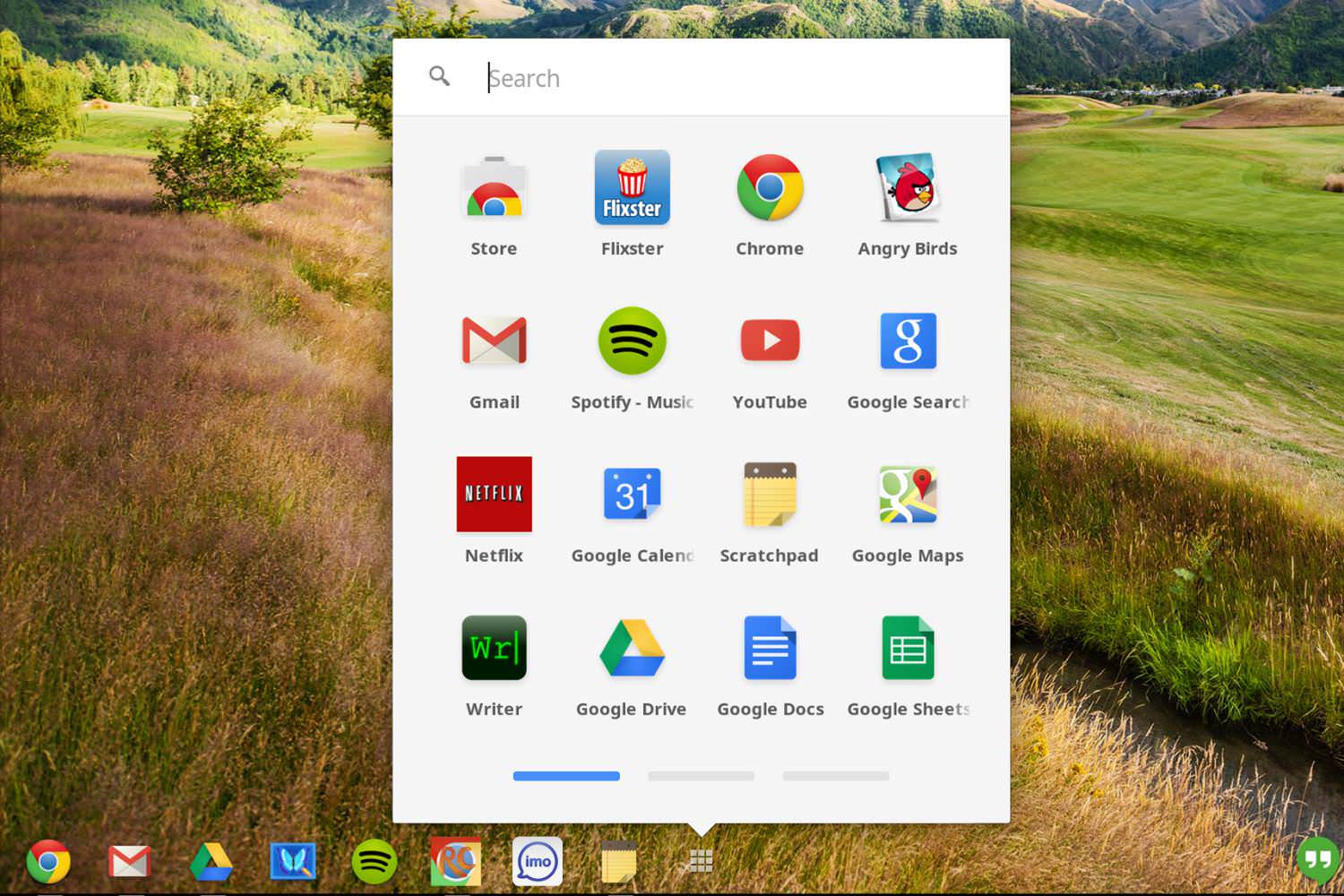
True enterprise use of ChromeOS has been a rocky road. Unless you were a Google for Work customer, it was almost impossible to make use of certain applications and feature-sets ubiquitous with a typical work day. The answer to this problem has come from a surprising source…Microsoft. With Office365, you can now make use of online versions of Word, Excel, PowerPoint and Outlook; coupled with the power of SharePoint or Onedrive for Business, you can accomplish just about everything you’d need to do in an operational role. ChromeOS doesn’t suit everyone at work, but for the majority of folks, it would do just fine. Today, users can enjoy the benefits of a simplistic and entirely web-based workflow.
I, myself, use online versions of Office on ChromeOS. It’s good. I’ve even found that Outlook Online is sometimes BETTER than its Windows counterpart! I also make use of Onedrive for Business and can generate proposals, inventory lists and slide decks on-the-go. Everything lives online and allows me the additional benefit of being able to share those documents instantly. I also make use of of more advanced functionality that allows my team to work collaboratively. Office365, online, has come an enormous way and has bridged the gap on once, business-prohibitive, ChromeOS.
We can do better!
ChromeOS isn’t Windows. It’s not MacOS or a full-blown Linux desktop either. There’s a lot to be said for a mature operating system. Though, just like life, maturity brings complication. Using ChromeOS is much like being 18 again; simple, fun, and massively capable. That said, I think there’s one feature…one application…that would massively change ChromeOS…File Preview.
MacOS is one of the most capable operating systems on the market. I would argue it is the most sophisticated and enjoyable experience available. In looking at all I do on the Mac, I’ve drilled down to 2 features that I sorely miss everywhere else. Quick Look and Preview. Unless you’ve used a Mac and experienced what it is like to be able to press the space bar and preview ANY file, in ANY format, from ANY application, you have no idea what Quick Look is about. I use this every hour of every work day, and it makes my life significantly easier. Quick Look wouldn’t work without its counterpart, Preview. Preview is like Windows Photo Viewer on steroids. It is capable of showing videos, photos, PDF’s, PPT’s, as well as a slew of other file types. This little viewer allows me to edit and export files just as easily. It is a KILLER application.
ChromeOS really needs these features. I’ve published previously on the lack of a decent file manager for ChromeOS. If ChromeOS had the ability to perform Quick Look functions, its file manager would appear 10x more capable than it is today. In addition, ChromeOS really needs an application like Preview. I realize Chrome’s web-based mentality prohibits an actual application. I’m not suggesting a separate program. I’m suggesting ChromeOS build Preview and Quick Look into the OS itself, allowing for a more robust means of handling files. While web-based technologies are incredible, the PC is decades away from a true, file-free experience. We have all found ourselves scrubbing through lists of files in search of a specific document, PDF or image. If we had the ability to Quick Look through files and then make simple edits or exports, Chrome would feel like a real computer.
The Challenge
iOS and Android have really fouled the PC experience. It is passé to be associated with file managers, file types, etc. The fact is, Android and iOS are entirely driven by this architecture behind the scenes. People would love to say that they can do all of what I’m talking about on their iPhone. The truth is, unfortunately, they can’t. Think Samba, FTP’s and NAS drives. I’m not talking about Dropbox or Google Drive.
ChromeOS is a preview into where the PC market is going. ChromeOS is the first of many future operating systems that will offer up the aperture of a PC with the simplicity of phone. Google announcing it would merge Android and ChromeOS in some capacity is proof that this mentality exists. I’d love to scream out, “Your slip is showing!”.
Enterprise is more than Office365. As I said, in decades, the workplace will be file-free. Today, unfortunately, we need the ability to handle these files. Office365 is super solution to file creation. Google’s toolsets are fantastic at file manipulation, search and media consumption. The missing link is the ability to manage and massage individual files. It’s the ability to sort through file repositories. The sooner ChromeOS takes one step back, they’ll be able to leap 10 steps forward.
I use ChromeOS for 75-80% of my day. The things I need a Mac or PC for are really silly. Google…help us get the rest of the way there.


